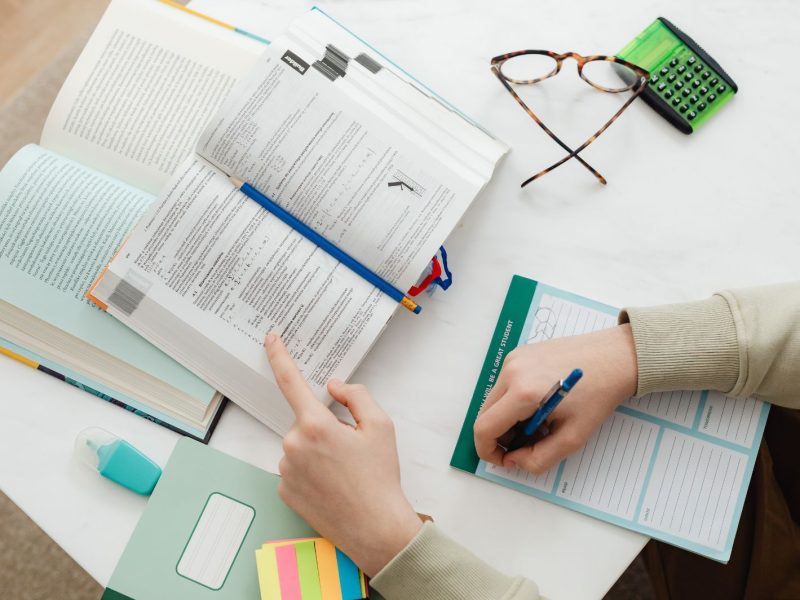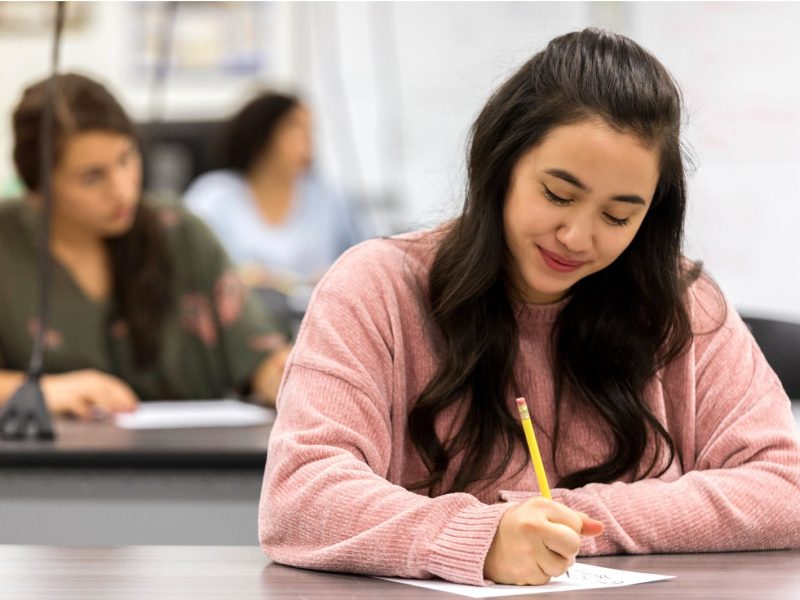Container orchestration is how you manage the deployments throughout an organization, allowing developers to focus on their apps while the operations sharply focus on the infrastructure.
Kubernetes is an open-source container orchestration technology that automates many of the manual procedures associated with containerized application deployment, management, and scalability.
Kubernetes can help you expand containerized, legacy, and cloud-native apps, as well as those being reinstated into various environments of microservices, including private cloud and major public cloud providers like Amazon Web Services (AWS), Google Cloud, IBM Cloud, and Microsoft Azure.
You can learn Kubernetes to increase your job prospects or just to enhance your knowledge.
What is Kubernetes?
Kubernetes (sometimes referred to as “k8s” or “Kube”) is a platform based on container orchestration that is open-source and enables and automates many of the manual tasks associated with deploying, scaling, and managing containerized applications.
In other words, you may combine groups of servers running Linux® containers, and Kubernetes makes managing those clusters simple and efficient.
Kubernetes clusters can span on-premises, public, private, or hybrid cloud hosts. As a result, Kubernetes is an excellent platform for hosting platforms that are cloud-native and require quick scaling, such as Apache Kafka-based real-time data streaming.
How to learn it and how much time does it take?
You must deploy and utilize a cluster when learning Kubernetes. However, for those who can’t get experience on the extra gear and find time to set it up, as well as the necessary computing and networking resources, this will be a difficulty. This requirement frequently causes a Kubernetes journey to get derailed before it even begins. So, what’s the greatest place to begin?
Fortunately, you can deploy a Kubernetes cluster from your laptop using a variety of open-source programs. Let’s take a look at those projects before we learn the best way to learn Kubernetes.
These are some Kubernetes local projects that you can utilize to learn more about the technology. Please keep in mind that these projects are not ready for enterprise deployment and should only be used for learning.
Make sure you have enough resources on your laptop before you begin your Kubernetes exploration.
• Fedora, Red Hat Enterprise Linux, and CentOS are examples of Linux distributions.
• Each computer must have at least 16 GB of RAM.
• The machine you utilize as a control-plane node should have two CPUs.
• All machines in the cluster have complete network connectivity.
Minikube is one of the simplest to install alternatives. It will give you a single-node cluster that will run on top of VirtualBox or KVM.
Needs for resources:
- 2 GB memory
- 20 GB disc space
Once you have a single-node cluster up and running, you can start familiarizing yourself by installing a simple application that interacts with your local Kubernetes cluster using the kubectl command line. The only difficulty that can be encountered when utilizing minikube is the inability to complete the cluster experience by adding a worker node.
Kind necessitates the use of a Docker container to execute Kubernetes. You can find the helpful installation instructions here.
Although it is simple to set up, the main drawback to using this project is the complicated network configuration required to reach the cluster. It could be prohibitive for someone who is just learning Kubernetes.
Requirements for Resources:
- 8GB of memory
- 20GB of storage
Cloud-native applications can be deployed utilizing the kubeadm cluster spin-up. You’ll start with a single master node and one worker node.
Installing this project on your laptop is the closest you’ll get to deploy a Kubernetes cluster that is production-grade. As a result, kubeadm is perhaps the most difficult approach to learn Kubernetes.
Requirements:
- Memory: 8GB (extra memory needed for proper application deployment).
- Storage: 20GB
Minishift is a project based on OKD, which is OpenShift’s upstream. Installing minishift creates an OpenShift cluster that is single-node and you can operate in KVM or VirtualBox.
Resource Requirements:
- Memory: 4 GB
- Storage: 20 GB
Minishift is simple to install and offers greater versatility than other projects because it can be installed on Linux, macOS, and Windows. Because Minishift is based on OKD, you’ll study not only Kubernetes fundamentals but also Openshift and some of Minishift’s components.
Minishift’s disadvantage is that it only utilizes and supports OKD 3.11, therefore you won’t be able to fully enjoy the newer version of OKD 4. To achieve the complete OKD 4 experience, Minishift is replaced by Containers that are CodeReady.
CRC is based on OKD 4.1, which allows you to configure your laptop in a single-node setup. It works in a similar way as Minikube and Minishift. The installation is also very simple.
Requirements for Resources:
- Memory: 8 GB
- Storage: 30 GB
There appears to be a lot of discussion about how tough Kubernetes is to absorb and master. The truth is that it all relies on your prior experience. If you’ve worked with YAML files while using Ansible, for example, Kubernetes may be easier for you than for others. But what if you’ve never done something like this before? Well, it will still take you around 13 hours to learn Kubernetes as it is a fun, challenging, and easy tool to learn.
Conclusion
There are a variety of ways to deploy Kubernetes locally to begin your own journey towards acquiring the critical skills at the heart of the current IT revolution.
If you’re just getting started, it is recommended to study Kubernetes with minikube, which may turn out to be the most user-friendly of all. After you’ve grasped the Kubernetes concept, you’ll want to move on to CRC. This will take your Kubernetes knowledge to the next level, allowing you to learn the enterprise-ready components that the majority of advanced adapters already use.
As previously stated, learning Kubernetes is akin to relearning Linux operating systems. If you come across a stumbling obstacle, don’t give up. Having a good understanding of this technology is akin to making an investment for your future, and it can help you future-proof yourself in many ways.