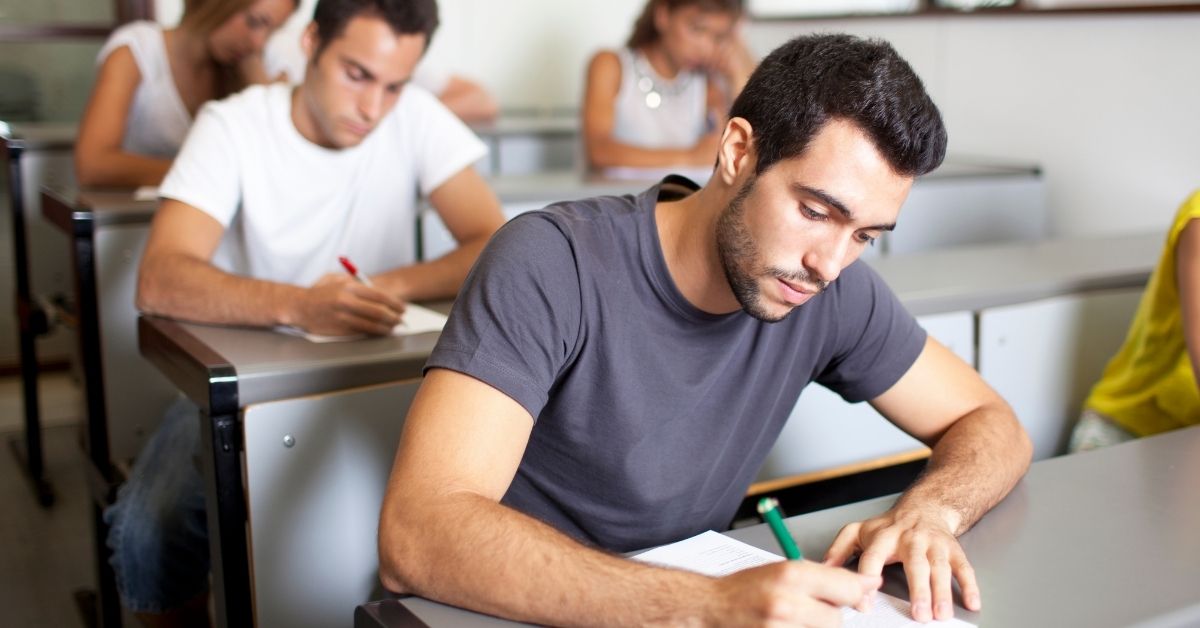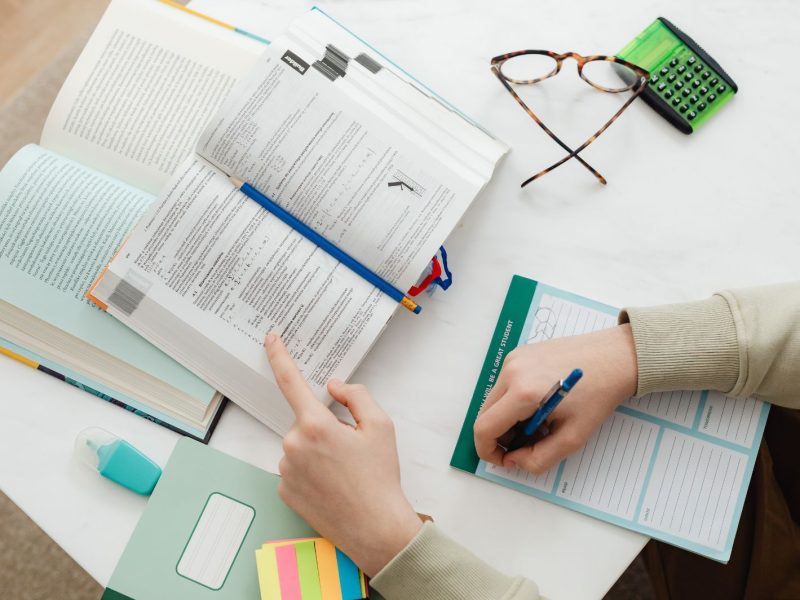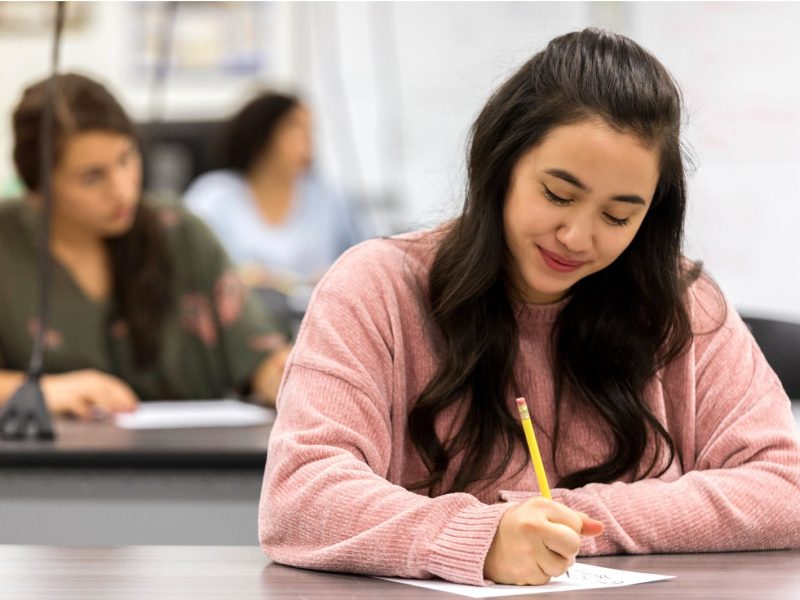The Graduate Aptitude Test in Engineering (GATE) is an all-India entrance test for admission to postgraduate engineering and technology programmes. Candidates must have a valid admit card to sit the GATE entrance test. Hence, the admit card is released before a month of conducting the exam. In this article, you will know how to download the admit card for GATE Exam. Therefore, please read below to know in detail.
Table of Contents
Steps to download GATE admit card
To download a copy of the GATE Admit Card, carefully follow the instructions below:
- Visit the official website of GATE.
- Go to the GATE admit card link and click on it.
- Enter your user ID and password.
- On the screen, the GATE admit card will be displayed.
- Print the GATE admission card after downloading it.
Moreover, you can visit BYJU’s Exam Prep to get the direct link to download the GATE admit card.
Details on GATE Admit card
To obtain the GATE admission card, candidates must first log in to the official website and submit their login information. You must properly check the details on the GATE admit card, which contains both personal and examination information. Furthermore, you should inform the appropriate authority immediately if the GATE admission card has any errors or mistakes. Lastly, after downloading the GATE admission card, the following are some of the details to look over:
- Candidate’s full name
- Registration number of the candidate
- GATE exam schedule
- Name of the test centre
- Test centre address
- Signature of the candidate
- Photograph of the candidate
- GATE time slot
- GATE paper/code
- Signature of GATE organising chairman
- General instructions.
What Should You Bring With Your GATE Admit Card?
You must bring the GATE admission card as well as a valid government-issued identification card to the exam. The following are some of the acceptable identity proofs:
- Voter ID Card
- Driving License
- Passport
- PAN card
- Aadhaar Card
- Employee ID
- College ID
However, if you are an international student, the following are some acceptable IDs.
- Government-issued ID
- Passport
- Employee ID
- College ID
Steps to retrieve the GATE registration number
To retrieve the registration number of GATE Exam once again, you can follow the below steps.
STEP 1: visit the official website of GATE.
STEP 2: Secondly, you will see the login option. Click on forgot enrolment id\ password.
STEP 3: Then, you need to click on request OTP to retrieve enrolment id.
STEP 4: Enter the email id or mobile number used at the time of registration.
STEP 5: You will receive the registration number on your phone instantly.
Aside from the enrolment id, a password is required to access the GOAPS portal. The candidate must use the password set during the registration process. Furthermore, the password is usually case-sensitive, meaning it should contain a mix of letters, numbers, and special characters.
Steps to retrieve the GATE Password
It may happen that we forget our password that we set with our ID. But, you can easily retrieve it. Read below to know how to do it.
STEP 1: Visit the GOAPS portal.
STEP 2: Click on forgot enrolment id\password.
STEP 3: As you’ll receive OTP on mobile number, click on ‘already have an OTP’’.
STEP 4: Enter the OTP, email id and enter a new password.
STEP 5: Confirm the new password by clicking on submit.
STEP 6: Your new password will be confirmed, and you’ll be able to access the GOAPS portal with it.
Candidates must have completed the GATE exam syllabus by now. Henceforth, now you can easily download the GATE admit card for your exam with the steps mentioned above. Also, if you forget your password or registration number, the above steps can easily help you out.