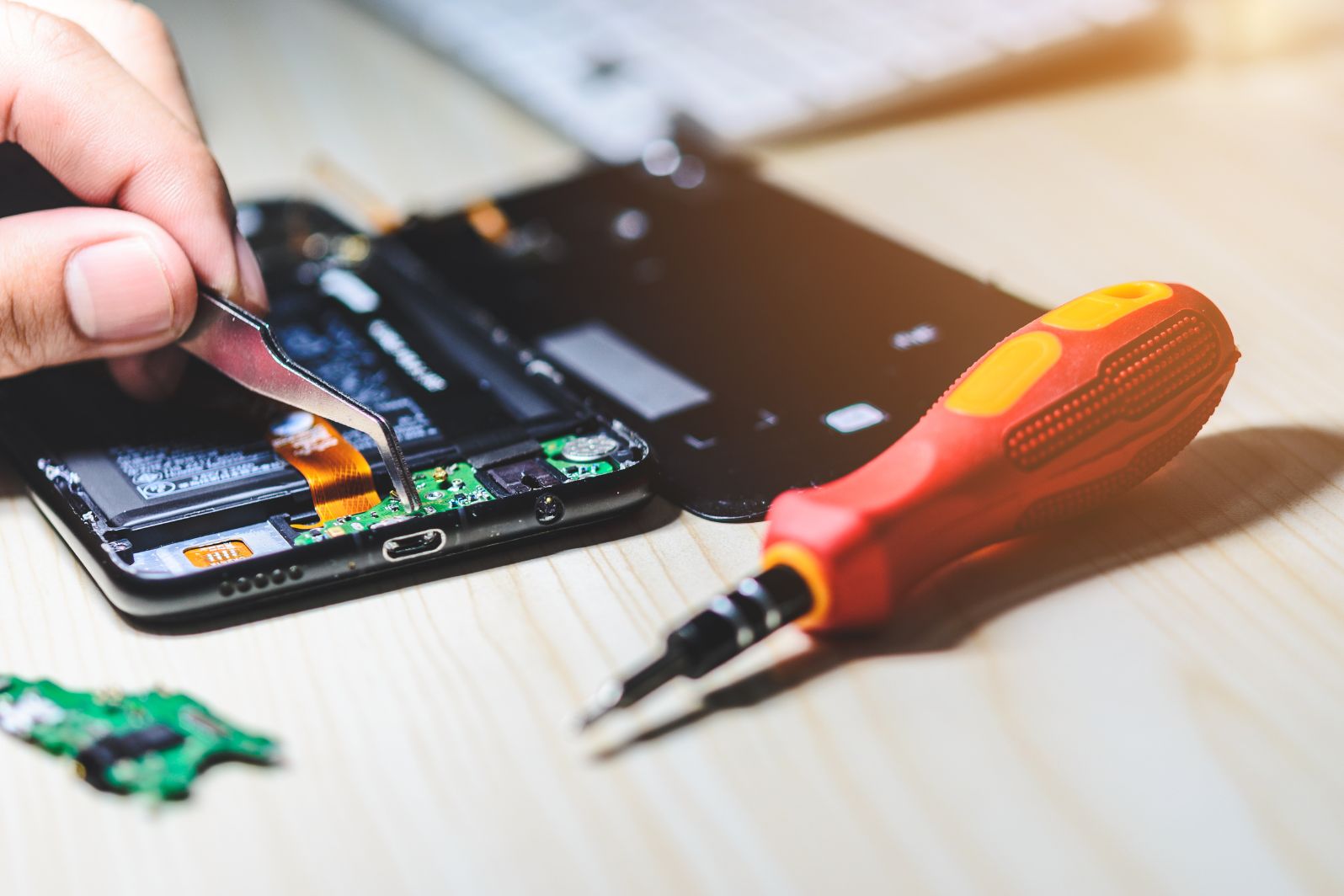There are few things as annoying as having a dead smartphone battery.
You may have already had this experience. You’re out and about, and suddenly your phone goes black. You look down to see the battery has drained.
While this can be annoying, there is no reason to panic. In this digital world, you can call on your computer, tablet, or some other device to locate a battery for your specific device.
The first step, though, is installing a new battery, whether you’re calling on another device or plugging in your phone to the wall. Learning how to install a new battery on your phone is easy. Keep reading for more info on battery replacement!
Table of Contents
Check Compatibility
Ensure you have the correct battery for your mobile phone make and model. Different phone models often need different battery types, sizes, and configurations. Using an incompatible battery can lead to issues such as poor performance, overheating, or even damage to your phone.
Gather Necessary Materials Needed for Installation
Many phones require a small screwdriver to remove screws that hold the back cover or battery compartment in place. Determine the type of screwdriver (usually Phillips or Torx) needed for your phone and have the appropriate size on hand.
Some phones have a back cover or battery compartment that needs to be pried open. Prying tools, such as plastic or metal spudgers, can help separate the components without causing damage.
Power Down the Phone and Remove the Old Battery
Powering off your phone is essential for your safety during the battery replacement process. Working on an active device can pose a risk of electrical shock or cause damage to your phone.
By turning off your phone, you minimize the chances of any electrical surges or shorts that could occur during the battery replacement. It helps protect the internal components of your device and avoids potential damage to the new battery.
If your phone has a removable back cover, remove it by using the designated notches or following the manufacturer’s instructions. Some phones may have screws holding the cover in place, so use the appropriate tools to remove them if necessary.
Once the back cover is removed, locate the old battery inside your phone. It is usually a rectangular-shaped object with wires or connectors attached to it. Disconnect any connectors or wires linking the old battery to the phone’s circuitry.
If the battery is held in place by adhesive or a bracket, lift it using a prying tool or tweezers. Be cautious not to damage any other components nearby. Lift the battery out of the compartment once it is free.
Locate and Connect New Battery
Take the new battery and figure out where it should go in your phone. Check the user instructions for your phone or look online for help. The battery is a rectangular piece that has lines or connectors on it.
Some new batteries may come with covers or film to keep them safe. Before you put the battery in, make sure to take off any of these covers to show the plugs and make sure they work.
Take note of the battery connectors or wires and their corresponding slots or pins inside the phone. Align the battery connectors with their respective slots or pins in the phone’s circuitry. Apply gentle pressure to ensure a secure and proper connection. Be careful not to use excessive force or bend the connectors.
Secure New Battery and Seal Phone
After connecting the new battery, it’s important to secure it within the battery compartment. If your phone has a removable battery cover, ensure it is aligned and fits over the battery compartment. Fasten any screws or latches according to the manufacturer’s instructions.
If your phone is designed to be water-resistant or has a removable back cover, it may have a sealing mechanism to protect against water or dust. When closing the phone or reattaching the back cover, apply even and gentle pressure to ensure the cover is seated and the seal is engaged. Listen for a clicking sound or feel a slight resistance, indicating the cover is closed.
If your phone is water-resistant, refer to the manufacturer’s instructions on testing the water resistance after sealing. This may involve submerging the phone in water or performing a water resistance test. Follow the instructions to avoid any damage to your device.
Test and Re-Boot the Phone
Press and hold the power button to turn on your phone. If the battery is connected and charged, the phone should start up as usual. Once the phone powers on, check the battery level indicator to see if it is increasing or if the phone recognizes the new battery. This indicates that the battery is installed and detected by the phone.
Keep an eye on the battery performance over the next few hours or days. Ensure that the battery is charging and discharging at an appropriate rate. If you notice any abnormal behavior or rapid battery drain, it may indicate a potential issue that requires further attention.
If you notice any glitches or minor issues after installing the new battery, performing a soft reboot can help resolve them. To do a soft reboot, power off your phone and then power it back on. This process clears temporary files and refreshes the phone’s software.
After rebooting, observe your phone’s performance and battery life. Ensure that it operates without any abnormal behavior or unexpected shutdowns. If you notice any persistent issues, it may be necessary to seek further assistance from a professional or a repair shop. Some phone repair shops, like gadgetrepairlv.com, offer services that allow you to request battery replacement kits or mail-in repairs.
Take Note of These Tips When Getting A New Battery
Installing a new battery in your phone can be easily done as long as you have the right supplies. Now that you know the steps to take, why not give it a try and see the difference it makes? Replace your battery today and take back the power in your hands.
Was this article helpful? If so, keep reading our blog for more informative content.