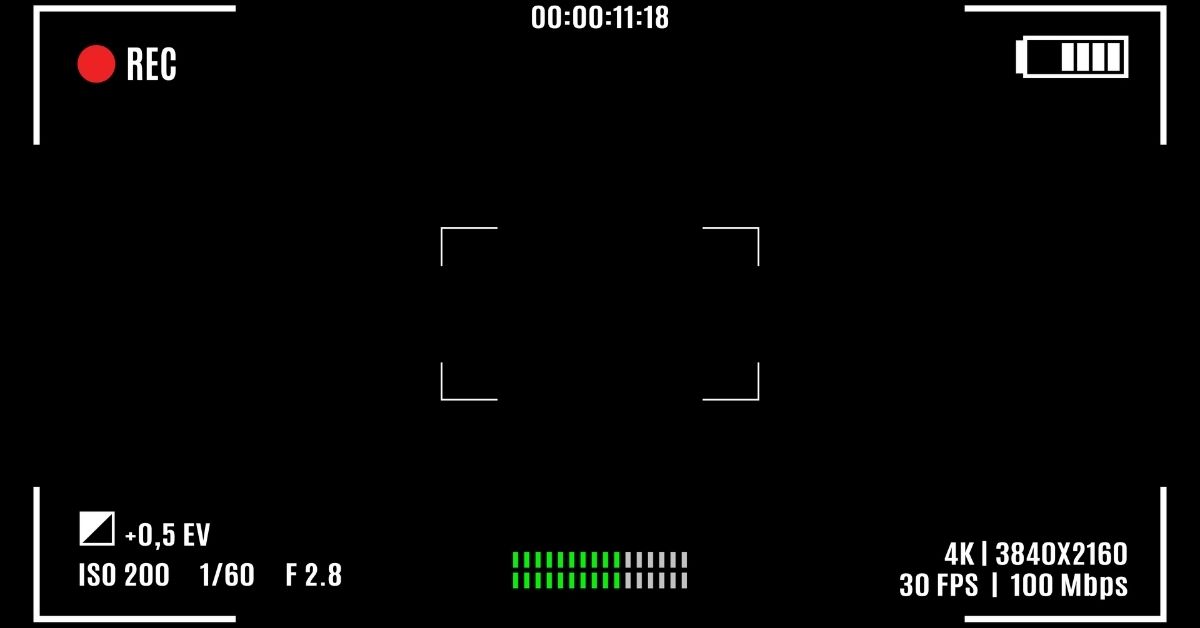There are situations when we want to start a screen recording for our personal and professional commitments. Sometimes, this screen recording updates our near and dear ones about what we are doing, while at times, it can guide others during a particular task. However, we often face a problem where we don’t have a reliable screen recorder for delivering professional results. But now comes a respite for people looking for answers to the above problem due to the launch of iTop Screen Recorder freeware.
Table of Contents
A quick introduction
iTop screen recorder is a free online screen recorder that offers a built-in video editing facility with a simple user interface. With this, users can effortlessly perform functions like screen recording, video editing, and screen capturing effortlessly at a single place only. The app is currently available for computer systems, with Windows 10, Windows 8, and Windows 7. It also features support for multiple languages and an improved user interface for people.
Exploring the features of iTop screen recorder
Let’s decode the detailed working of this app with these superb features.
Seamless recording facility
With this app, you can record audio, video, and webcam simultaneously without any trouble. A user can easily record high-quality (4k supported) videos on any window screen with the optional use of a microphone and speaker. Plus, you can use it to record webcam overlay for your videos.
HD full-screen game recording
Now, you can easily record any 2D/3D games like Minecraft, Roblox, League of Legends, World of Warcraft, and Player Unknown’s Battlegrounds in full-screen mode. Further, this screen recorder allows high-quality video game recording in 60 FPS with no dropping frames.
Absence of time limit and watermark
Forget the annoying experience with no mandatory watermark by making a quick change in No watermark in Settings. Also, there is no time limit for video recording to allow uninterrupted recording as per your choice. Further, you can even customize the watermark to avoid plagiarism of your recorded videos.
Support for multiple audio and video formats
Get your videos saved in your desired video formats by selecting out of available options like MKV, TS, GIF, AVI, MP4, MOV, and FLV.
Ability to add mouse click effects
The app offers simple mouse click effects by highlighting the cursor and including animation effects on mouse clicks. This feature is helpful during tasks such as how to record zoom meetings, video conferences, lectures, games, presentations, and webinars.
Quick screen capture facility
Get ready for quick screenshots with hotkeys during the recording process.
Easy sharing on social media platforms
Now record your videos and share them directly on multiple social platforms like YouTube, Instagram, Facebook, and Twitch.
Effortless video editing
Now trim, cut, and split your captured videos with this online screen recorder. With the GPU hardware acceleration technology, you can perform uninterrupted video recording and editing.
In a nutshell
With loads of exciting features and a simple user interface, the iTop screen recorder is a fantastic choice for people with diverse screen recording, video editing, and easy social media sharing of captured videos. This screen recorder is worth a try and offers a lot to anyone.