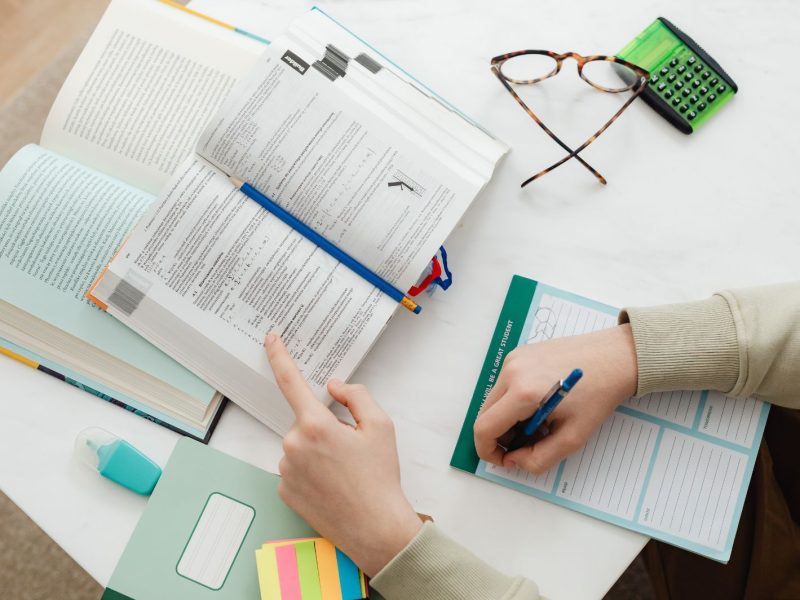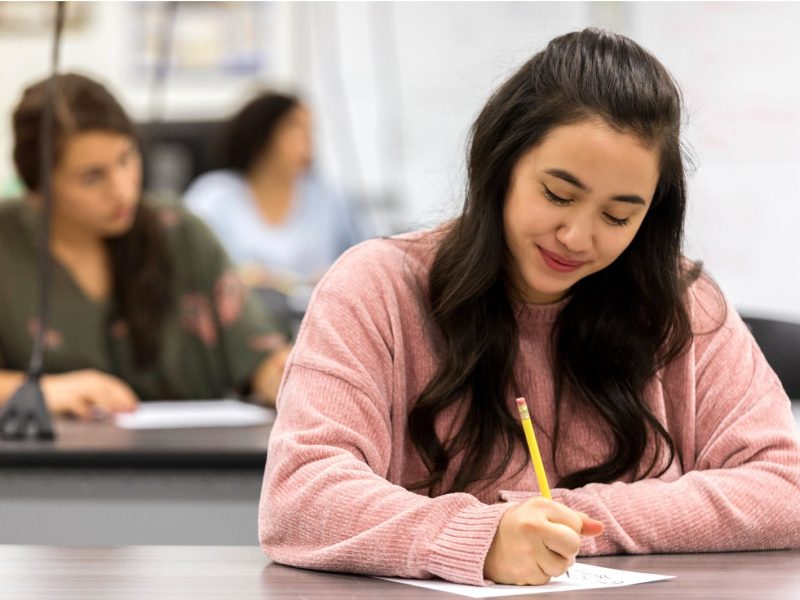Have you ever tried to remove the background from one of your photos and replace it with a new image? Professional photographers often do this so that they can place a good photo of the main element that they’re photographing alongside a better background image.
Of course, replacing the entire background in a photo is normally pretty involved. The first thing you will have to do is somehow remove the old background while leaving the main element intact and unaffected – which is often a stumbling block for most people. Fortunately, with the help of Movavi Photo Editor you should be able to get it done quite easily.
In a nutshell, Movavi Photo Editor will provide you with an easy and intuitive way to edit your photos so that you can remove, and then replace, its background. All it takes are the following steps:
- Click ‘Browse for Images’ and select the photo that you want to edit.
- Open up the ‘Background Removal’ tab.
- Select the green ‘Foreground Brush’ and use it to mark the main elements and any other elements that you want to remain in the photo.
- Select the red ‘Background Brush’ and use it to mark the background that you want to remove.
- The elements that you want to keep will have a yellow outline so you can check to see that all the parts that you want kept are properly selected and click ‘Cut Out’ if you’re satisfied.
- To add a new background, click ‘Image File’ and select it.
- Click ‘Export’ when you are ready to save your photo
As you can see it really isn’t that complicated to remove the background from your photos and add a new one in its place when you use Movavi Photo Editor. If you feel like it you can also use its other features to improve the quality of your photos, apply various types of filters, remove unwanted objects without leaving behind any trace, and much more.
Suffice to say, Movavi Photo Editor will let you truly unlock the ability to edit your photos like a professional. Because it requires no special skills to use, you will be able to experiment with its features, try them out, and learn how to use them in just a matter of minutes at most.
Check Also – photo booth for sale