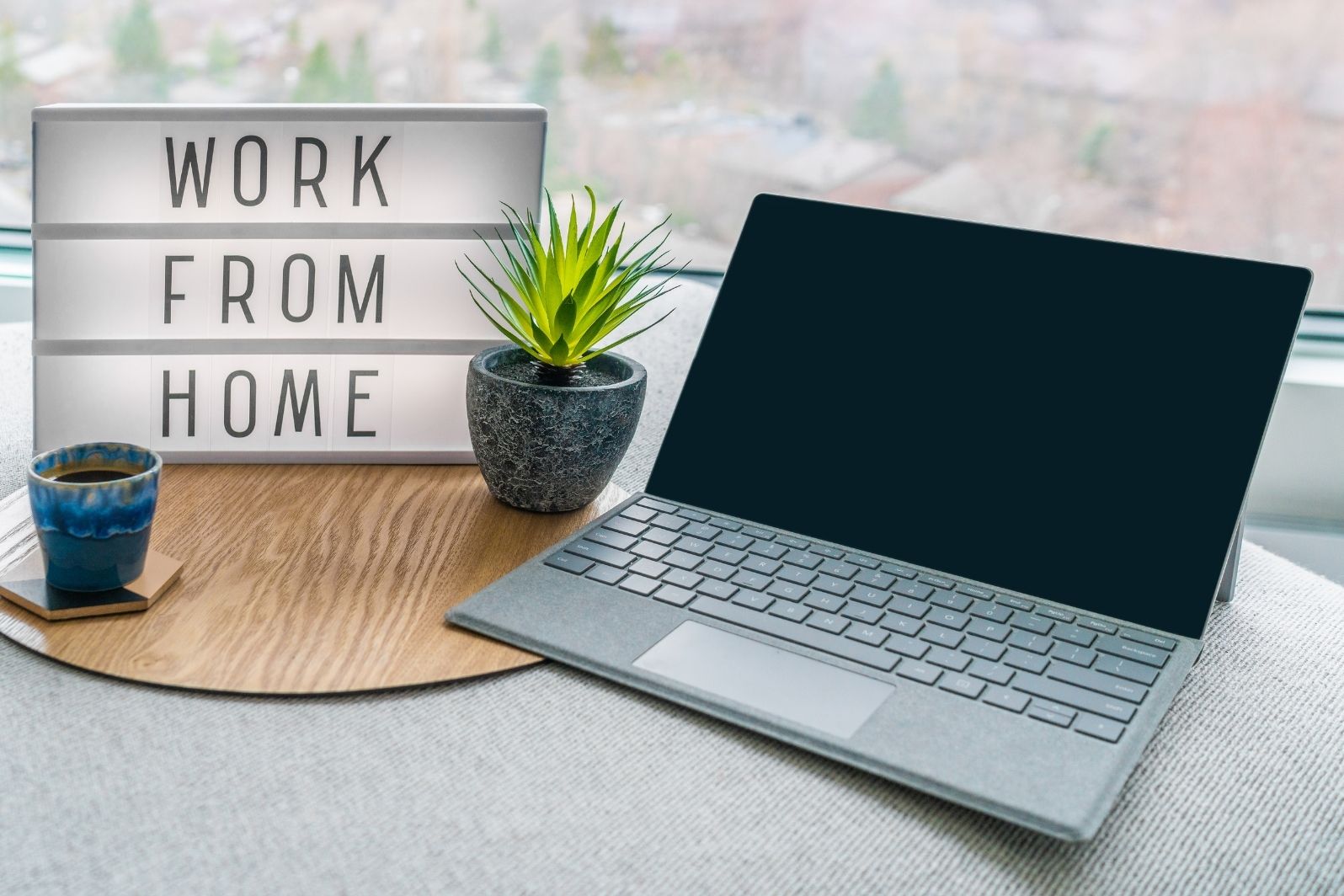Two years ago, working from home reached its highest level in history. At that time over 40% of Australians were working from home. Since that time the trend has cooled studies show that around 37% of the population continues to work from home.
That has been a boon for computer manufacturers and other IT professionals. Selling, servicing and connecting all those computers to corporate mainframes has created more jobs in that space.
Australians report a reduction in commuting time, greater working time, autonomy, and a better overall work-life balance among the positive effects of working from home.
You need just three basic things to begin a work-from-home adventure:
- computer
- high-speed Internet connection
- electricity
Working from home for the long term requires a few more tools to facilitate communication and make yourself comfortable.
Table of Contents
Computer
How much computer power you need is going to depend on the type of work you will be performing. Most desktop and laptop computers are suitable today for everyday tasks like word processing, simple spreadsheets, email, and browsing the Internet.
Higher-performance actions like photo, video or sound editing take more horsepower, memory and storage.
One or more large high-resolution HDMI monitors will give you the screen real estate you need to open multiple tabs and programs and organize your workspace. Whether you use a desktop or a laptop, adding additional monitors via hdmi cable makes working from home easier.
Keyboard & Mouse
Wireless keyboards and mice connect to your computer using a WI-FI signal. This cuts down on the number of cords and cables cluttering your desk. Get ergonomic models to protect your hands and wrists while typing.
Proper desk height will vary from person to person but ideally, keep your elbows at a 90-degree angle with your eyes meeting the top of your monitor.
Docking Station
Working from home with a laptop limits the number of devices you can connect to your computer. A USB hub or docking station allows you to plug in many different types of devices such as your phone, a backup hard drive, a printer/scanner and more.
Headphones or Headset
A headset is a must if you spend any length of time on the telephone. Sales and customer service positions or any other job that requires constant use of the phone should use a headset. A headset is also used in transcription and other types of work-from-home jobs.
You can get them either wired or wireless, just remember that the more wires you have running around your desk, the harder it is to keep things organized.
Dedicated Webcam
If your job requires frequent videoconferencing a dedicated webcam will help keep your face in the right frame. How you look on camera can affect your success in such roles as recruiting, sales, HR, or management.
The changes implemented in public health measures of a few years ago are having a lasting impact on the workplace environment. Workers enjoy working from home and many employers are reporting no drop-off and in some cases an increase in productivity associated with working from home.